Student Collections…Explained
In this article, we will explain how Student Collections on The Class Digital Studio work. If you are still confused after reading this, feel free to ask a question in our Facebook Group or hit up our customer experience team at [email protected].
Short Version:
For a while now, The Class has curated Collections, which are groupings of Classes around a topic or a theme. Starting today, students of The Class can make their own collections which will show up in a new Student Collections page.
Long Version:
Here’s how to create your own collection:
Go to the Student Collections page and hit the “Create a Collection” button.
Create your collection by giving it a title, a description, a cover photo, and decide whether you want to make it public (available to anyone on the platform from the Student Collections page) or private (available only to you from your profile page). After you add your videos you can re-order them as you see fit by dragging them up and down.
You can also add a video to a collection directly from the page where that video lives.
Once your collection has been created you will be taken to it. You can also always find all of your collections and edit them from your profile page.
If you have any questions about how to create or manage student collections, email us anytime at [email protected].
FREQUENTLY ASKED QUESTIONS:
Why can’t I use my own photo for the collection cover photo?
This feature is our first walk in the park when it comes bringing students into creating their own content on the platform. We may very well evolve the feature to allow students to upload their own collection photos in the future but we are trying to walk before we run and basically just keep it simple (for now).
Can I create collections just for me that no one else can see?
Yes! Just toggle the privacy setting to “Private” and it will only be available on your profile page where you can access and edit it at any time.
Ooops! I messed something up in my collection…can I edit it?
Yes! You can edit or delete your collection at any time. Just go to that collection and you’ll see an edit button. If you don’t see an edit button, you did not create that collection.
Can I use four letter words in my collections? Can I say whatever I want?
The short answer is that you can say almost anything you want. You will find a link to our community guidelines when you create your collection and these guidelines are designed to ensure that everyone on the platform feels safe. If you drop a garden variety, well-placed four letter word in your collection we’re not going to stop you but you’ll notice that we will help you take the edge off by inserting a “*” or two in it (in keeping with our own style guide). There are a list of words that you simply cannot use on this platform and you’ll see an error message pop up if you try to submit your collection using of one of them.
NOTE: We recognize that moderating what is expressed by Class students is a dynamic and nuanced task. We take it very seriously and we are eager to learn from our community about how best to do it well. So please give us feedback early and often…we count it.
At The Class, we LOVE feedback.
Email us at [email protected] if you have any suggestions on how we can make this feature and your experience better.